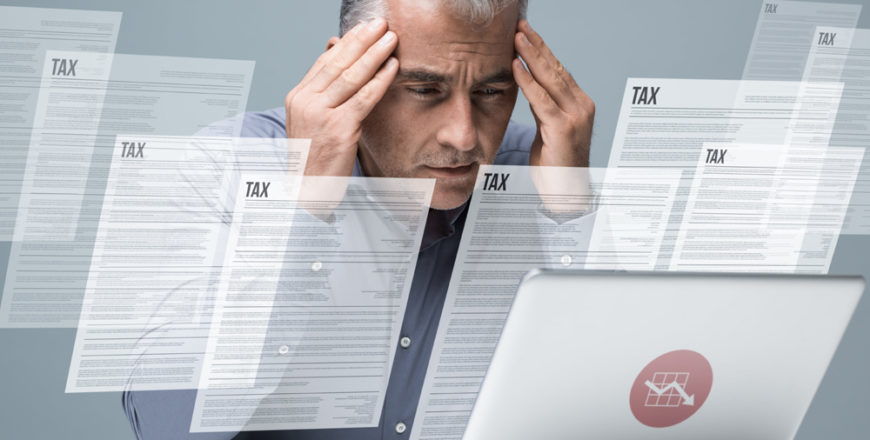Master Complete ATO Compliance: GST & BAS Centre in QuickBooks
- Description
- Curriculum
- Reviews
Master Complete ATO Compliance: GST & BAS Centre in QuickBooks – Course Overview
Are you looking to confidently manage GST (Goods and Services Tax) and streamline your Business Activity Statement (BAS) reporting for total compliance with the Australian Tax Office (ATO)? The “All ATO Compliance: GST & the BAS Centre” course is your ultimate guide to mastering GST and BAS processes using QuickBooks. This comprehensive, step-by-step course is tailored for business owners, accountants, and financial professionals who want to simplify their compliance efforts while ensuring impeccable financial accuracy.
What You’ll Learn
1. Mastering GST Compliance in QuickBooks
Managing GST is a legal necessity for businesses in Australia, and this course walks you through the entire setup process in QuickBooks. Learn how to:
- Configure GST settings tailored to your business needs.
- Define accurate tax rates for sales and purchases.
- Set up ATO-compliant tax codes for various types of transactions.
2. Applying GST to Sales and Purchases
From invoicing to recording expenses, applying GST correctly is crucial for maintaining clean financial records. In this module, you’ll discover how to:
- Apply GST seamlessly to invoices for products and services.
- Record GST on supplier bills, expenses, and transactions.
- Track Input Tax Credits (ITC) to avoid overpaying taxes.
- Reconcile Output Tax Liabilities, ensuring financial accuracy.
3. Unlocking the Power of the BAS Centre
The QuickBooks BAS Centre makes BAS compliance effortless. We’ll show you:
- How to generate accurate BAS reports with just a few clicks.
- Best practices for reviewing GST calculations to avoid costly mistakes.
- Step-by-step instructions on lodging BAS reports directly to the ATO.
- Techniques to eliminate manual errors and make lodgement faster and stress-free.
4. Automating GST and BAS Processes
Discover how QuickBooks can reduce your compliance workload by automating repetitive tasks, leading to:
- Significant savings on the time spent preparing financial reports.
- Minimizing risks of errors that could lead to ATO penalties.
Why This Course Is Essential for You
Did you know that poor GST compliance can lead to hefty fines, audits, and unwarranted stress? Staying on top of your GST obligations and ensuring your BAS is accurate, complete, and timely is simply non-negotiable. By enrolling in this course, you’ll gain unparalleled confidence in managing all aspects of GST and BAS compliance.
This course is ideal for:
- Small Business Owners: Take charge of your company’s finances and stay ATO-compliant without external help.
- Accountants and Bookkeepers: Offer flawless GST and BAS management services to your clients.
- Financial Managers: Keep business records in perfect shape while ensuring compliance with government regulations.
Key Benefits of This Course
- Compliance Made Easy: Learn tools and techniques to fulfil ATO requirements and avoid penalties.
- Insightful Automation Features: Save hours of work by integrating QuickBooks’ powerful automation capabilities.
- Clarity and Confidence: Simplify complex tax scenarios for complete peace of mind.
- Hassle-Free Lodgments: Submit accurate BAS reports directly to the ATO in a few clicks.
Course Breakdown
Course Module 1: GST Essentials
- Understanding GST and its role in Australian business.
- Configuring GST in QuickBooks for flawless reporting.
- Creating and applying tax codes based on your specific transaction types.
Course Module 2: Managing Transactions with GST
- Correctly applying GST to invoices and purchase orders.
- Tracking GST on goods, services, and mixed-use transactions.
- Recording input tax credits (ITCs) and reconciling them with output taxes.
Course Module 3: BAS Centre Navigation
- Generating BAS reports with real-time data.
- Reviewing and validating GST report calculations in QuickBooks.
- Simplifying BAS preparation with step-by-step instructions for ATO lodgements.
Course Module 4: Advanced Tips for GST & BAS Efficiency
- Automating GST workflows for minimal manual intervention.
- Managing exceptions and unusual tax scenarios.
- Avoiding common BAS errors with best practices for report reviews.
Why Learn QuickBooks For GST & BAS Compliance?
QuickBooks is one of the most widely used accounting software tools for businesses in Australia. It offers powerful features that simplify GST and BAS lodgements. By combining its user-friendly BAS Centre, real-time reporting tools, and integration with the ATO, QuickBooks makes it easier than ever to stay compliant without any accounting headaches.
Course Outcomes – What You’ll Achieve
After completing the course, you will:
- Be fully equipped to manage GST setup and compliance for your business.
- Easily apply GST to any type of financial transaction.
- Confidently generate and lodge ATO-compliant BAS reports directly from QuickBooks.
- Avoid penalties and errors, saving money and building trust with clients or stakeholders.
FAQs
1. Is this course suitable for beginners?
Yes! Whether you’re a small business owner new to GST or someone looking to refresh their knowledge of ATO compliance, this course provides step-by-step guidance.
2. What software is covered in the course?
The course focuses exclusively on QuickBooks and explores its features for managing GST and BAS compliance.
3. Is the course applicable to all industries?
Absolutely. The course covers GST and BAS across various industries, ensuring you can optimize your compliance processes no matter your field.
Take the Next Step Toward GST Excellence
Don’t let GST compliance and BAS reporting overwhelm you. Take control of your financial responsibilities and ensure ATO compliance with confidence. Sign up for the “All ATO Compliance: GST & the BAS Centre” course today and simplify managing taxes for your business.
Course Overview:
GST compliance is a critical aspect of managing your business’s finances in Australia. In this course, you’ll learn how to set up GST in QuickBooks, configure tax codes for various transactions, and ensure your records are accurate and ATO-compliant. You’ll also dive into the BAS Centre in QuickBooks, which simplifies the process of preparing and lodging your BAS reports.
Setting Up GST in QuickBooks:
Learn how to configure GST settings within QuickBooks, including how to define tax rates for sales and purchases. We’ll guide you through setting up the appropriate tax codes and ensure your business complies with ATO requirements for GST reporting.
Managing GST on Sales and Purchases:
You’ll learn how to correctly apply GST to your invoices, bills, and expenses, and how to track input tax credits and output tax liabilities. This section will cover how to record GST on different types of transactions, from products to services, and ensure your records are always up to date.
BAS Centre & Reporting:
QuickBooks’ BAS Centre makes lodging your Business Activity Statement easier than ever. We’ll show you how to generate BAS reports, review GST calculations, and submit your BAS directly to the ATO from within QuickBooks, reducing manual effort and the risk of errors.
By the end of this course, you’ll be fully equipped to manage GST and BAS compliance in QuickBooks, ensuring accurate reporting and hassle-free lodgement with the ATO.